Using Web Analytics With ATG Applications
Using Web Analytics With ATG Applications
Web analytics have been around since the 90’s, but they didn’t gain significant traction in the e-commerce world until the mid-late 2000’s. Web analytics, or tagging, can be broadly defined as adding 3rd party tracking code into your application to track the actions of users. This practice is the standard in large e-commerce applications, including those that run on ATG. I’ve implemented quite a lot of tagging for multiple large ATG applications lately, and I thought I’d share the lessons and information I’ve learned. Business leaders, architects and developers alike can hopefully use this information to make smart decisions with web analytics.
The Benefits to Web Analytics in E-Commerce Applications
It’s a good time to be a consumer in today’s web analytic market. Like anything else, consumers benefit when there’s competition….and, a lot of competition there is. All web analytic solutions generally allow you to do the following:
Standard User Metrics
Standard user metrics are things that come “out of the box” with web analytic solutions.
Some common metrics are:
- Visitor count per day/hour/minute
- Where users are coming from, such as their search query, the ad they clicked, or the link they clicked to land onto your website
- User demographics – where they’re located, their browser and operating system
- Which pages users visited on the site
- How long users stayed on the site
Custom User Metrics
The true power in a web analytic solution comes from the use of custom user metrics. They allow you to track custom user actions and data.
Some example usages are:
- A-B Testing (although some solutions provide separate out of the box support for this)
- Tracking how many people are using a custom feature of your site
- Tracking how those people are using the website
Many times custom metrics are used to measure how well a feature is received by the users, in order to justify future business decisions.
E-Commerce Metrics
All major web analytic solutions have e-commerce support. It is setup by adding tracking code into the order “thank you” page at the end of checkout, which sends order details to the 3rd party analytic solution.
You can expect these metrics out of the box:
- Order cost breakdown (total, shipping, tax)
- The contents of each order
These metrics allow the 3rd party to build out a revenue stream approximation, to give the best and worst performing products, and give general metrics like the average order total.
Through the use of custom variables (and sometimes advanced out of the box behavior), e-commerce analytics can become really robust.
Some examples of user activity that you can extract out with this could be:
- Finding users that click a promotional email, and actually end up converting (buying something).
- Identifying the products that users are buying lots of, but have to search for them. These products could then be added to more visible parts of the site (like a promotion, or in the navigation menu) to make them more visible and produce more sales
- Identifying precisely where in the shopping experience that a user abandons their order.
- Analyzing the performance of cross-sells
- Analyzing how changes in the site impact conversion rates, e.g. A-B testing, etc.
Omnichannel Metrics
The largest solutions provide a way to get data off of virtually any type of device. You can upload data in a specified file format, or you can communicate with a very low-level HTTP API.
This allows you to pool metrics from many, many different sources into one unified reporting suite. It allows you to compare your iOS app’s performance directly with your desktop website’s performance and your in-store kiosk performance.
Since this stream of data can come from anywhere, the APIs designed to input and process this data have to be very open-ended in nature. Implementing these types of data streams will require tighter, more complicated integrations, and significantly more development time.
Pitfalls to Web Analytics in E-Commerce Applications
There are many downsides to consider before implementing a web analytic solution.
Here are the biggest:
Cost
Enterprise-level analytics cost a lot of money. Easily over $100k/yr in just the product and support package.
If you’re going the basic route with no customizations, the setup process is very turn-key; it will take more time to test and deploy the code than it will to actually implement it. But, if you’re spending that much money, why not cough up a few more dollars for the customizations that will really benefit your business? That will add additional development costs on.
Knowledge
The actual user interfaces of large web analytic solutions are complicated. It’s my job to navigate and understand things like this, and even I find myself reading pages of documentation for seemingly textbook tasks. Now consider someone with little-to-no technical experience.
Many businesses underestimate how much there is to learn, and that someone internally is going to need to learn it. It is not uncommon to hire someone completely dedicated to web analytics.
Inaccuracy & Abuse
Analytics can be gamed pretty easily. Data is passed from the website to the 3rd party through the use of javascript functions. This means anyone can view the source of the web page, look for the analytic functions, and paste them into their javascript console multiple times.
Why would anyone have the motivation to do this?
- To sabotage competitor websites
- Internal people could inflate earning of the site to better their position with their bosses
- Because it is there
It’s not that hard, and it’s really not that much of a secret. As a result of this, data coming from web analytics should be treated as an approximation and used for reference only. Don’t leverage a promotion or bonus off of it.
Finding a Middle Ground
There’s a lot to consider when looking at a web analytic solution. Web analytics can be taken very far, and it’s important to implement a solution that makes the most sense with your business. Here are some further things to consider when making this decision:
Out of the Box Capabilities
As I said earlier, web analytic solutions provide quite a lot of functionality out of the box. You can get a lot of mileage out of the basic features.
Tag Manager
Tag managers are a relatively new concept. The basic idea is that you send user data for each page to a tag manager, which then passes it onto your web analytic provider. The tag manager has integrations written with all of the tagging players in the market. This allows you to seamlessly switch between web analytic providers. It also requires a chunk of change and an SLA, however it could save money down the road.
Privacy
Online privacy is huge nowadays. For some brands, it may be in their best interest not to track each step a user takes in their website.
Wrapping Up
At the end of the day, it is important to realize that a competent web analytic solution can actually make money for the business. We do this analytics thing to gain insight into how users are interacting with the site, and how to increase conversion rates. Without web analytics, you would never realize that the new homepage image is only 10% as effective as the previous, which could cost you thousands of dollars a day.
Besides saving/making more money, analytics allow a business to make informed decisions about other things related to their e-commerce effort. They allow businesses to assess the importance of various parts of their site to users, and also shift resources based on that importance. Web analytics simply provide a way to streamline business goals for e-commerce websites.
Category: E-Commerce

0 Comments